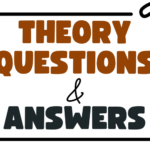The content is just an excerpt from the complete note for SS2 Third Term Data Processing Lesson Note – Graphic Packages. Check below to download the complete DOCUMENT
WEEK TWO
TOPIC: GRAPHIC PACKAGES
CONTENT:
- Meaning of Graphic Software Package
- Uses of Graphic Software Packages
SUBTOPIC 1: Meaning of Graphic software Package
Introduction:
Graphics are visual and pictorial representation of data on surfaces such as a wall, canvas, screen, paper or stone using line arts, symbols, numbers, geometric designs, diagrams and photographs by combining text, illustration and colour in order to brand, illustrate and entertain. Graphics can either be functional or artistic; therefore, an image generated by a computer is called graphics.
Definition of Graphic Package
Graphic Package or software is a collection of programs that allows for easy creation, selection and deliberate manipulation of text and images using distinctive styles on a computer for the purpose of clarity and effective communication.
Uses of Graphic Software Packages
The uses of Graphic Software package cannot be exhausted because it provides numerous advantages ranging from the following;
Traditional Uses
- It is used for pictorial representation and manipulation of data.
- It is used for computer aided designs used in schools.
- It is used for creating simple and complex fliers, posters, books and bill boards.
- It is used in typesetting and graphic arts designing.
- It is used for creating designs, text and graphics for effective presentation in seminars.
Professional and advanced Uses
- For Graphic Design Software e.g desktop publishing
- For Multi-media development Software e.g Computer simulations, Hyper-media editing.
- Image development Software e.g e.g Graphics editor
- For Traditional Medium Effects e.g Photoshop, Corel Painter and Photo Paint.
To gain full access to the note: DOWNLOAD FILE