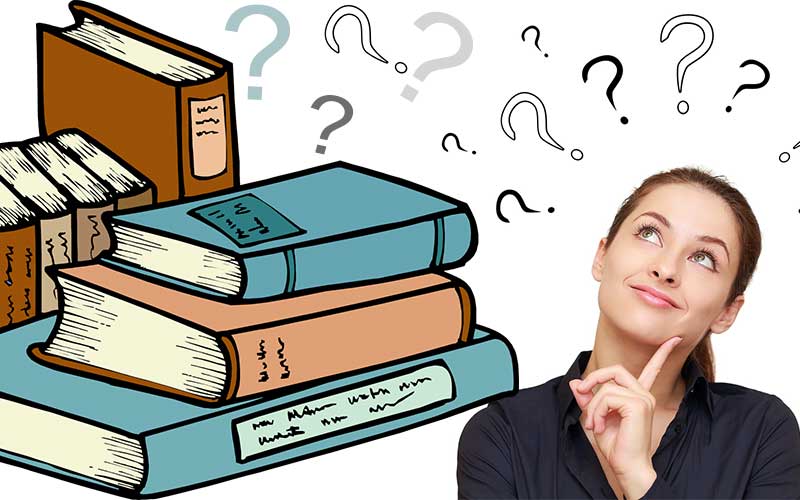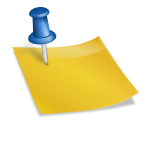(a) Properties toolbar is used to change object weight by scrolling line weight control arrow to select the required thickness.
(b) Properties toolbar is used to change object type by scrolling line type control arrow select line types in terms of continuous, centre, hidden, dotted e.t.c
(c) Properties toolbar is used to change object color by scrolling coluor control arrow and selecting one of the standard colors but of others is selected from the color pool-down menu, the color (color) dialogue box is displayed allowing access to all colors available in AUTOCAD.