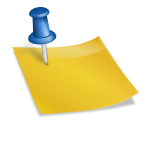The content is just an excerpt from the complete note for SS2 First Term Computer Studies Lesson Note – Memory Unit II. Check below to download the complete DOCUMENT
WEEK 4
TOPIC: MEMORY UNIT (Cont’d)
CONTENT:
- Differences between Primary and Secondary memory
- Units of Storage
- Conversion from one unit to the other
- Comparison of auxiliary storage devices
Sub-Topic 1: DIFFERENCES BETWEEN PRIMARY AND SECONDARY MEMORY
As earlier discussed, Computer memory can be categorized into primary and secondary memory. Both memories vary in the speed, cost and capacity. The table below shows the clear differences between both memories;
| PRIMARY MEMORY | SECONDARY MEMORY |
| It is considered as a main memory that is accessed directly by the computer | It is considered as an additional or additional memory not directly accessed by the CPU |
| The memory devices used for primary memory are semiconductor memories | The memory devices are magnetic and optical memories |
| These memories are also called internal memory | These memories are also called external memory |
| It is a type of temporary memory | It can be used as a permanent memory |
| The sizes of primary memory ranges between 512MB to 16GB RAMs | Secondary memories ranges between 80GB to 4TB Hard disk drives |
| It is directly accessed by the processor in a random manner | It is not directly accessed by the processor, input/output channels are used to access the secondary memory |
| It is embedded with two types of memory technologies – RAM and ROM | It is embedded in the form of mass storage devices like pen drive, CD, DVD, etc |
| It is classified as volatile (RAM) and non-volatile (ROM) in nature | It is generally non-volatile in nature |
| Data Processing speed is faster | Data Processing speed is somehow slow, not as fast as primary memory |
| It is costlier than the secondary memory devices | It is cheaper than primary memory |
| They are connected to the computer through ‘slots’ | They are connected to the computer through drives and cables |
Sub-Topic 2: UNITS OF STORAGE
To gain full access to the note: DOWNLOAD FILE