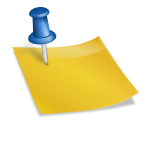The content is just an excerpt from the complete note for SS2 First Term Computer Studies Lesson Note – Memory Unit. Check below to download the complete DOCUMENT
WEEK 3
TOPIC: MEMORY UNIT
CONTENT:
- Description of Memory Unit
- Types of Memory
- Description of Primary Memory
- Description of Secondary Memory
Sub-Topic 1: DESCRIPTION OF MEMORY UNIT
The computer memory is the storage locations where data, programs and information are stored electronically, which can be recalled, erased or changed. Memory can also be defined as the work area in the computer where data can be held, copied and retrieved.
Other terms used for memory are main memory, main storage, primary storage, internal memory, and core storage.
There are two main types of memory, these are;
- Primary Storage/ main memory
- Secondary Storage / Auxiliary memory
PRIMARY MEMORY
Primary storage is called ‘primary’ because it is the main memory that is accessible to the CPU. It represents the core or internal storage areas of the computer system. It is used to store data that are currently being used; for this reason, the main memory is also called Immediate Access Storage (IAS).
The two types of primary storage are:
- Read Only Memory (ROM)
- Random Access Memory (RAM)
READ ONLY MEMORY (ROM)
ROM is a non-volatile memory chip that cannot be written on or erased by the computer user without special equipment. The ROM retains data stored on it even after the computer is powered off. The operating system boot records are stored inside the ROM.
There are different variations of ROM, these includes;
To gain full access to the note: DOWNLOAD FILE