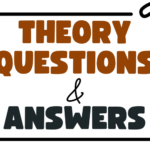The content is just an excerpt from the complete note for SS1 Third Term Computer Studies Lesson Note – Word Processing. Check below to download the complete DOCUMENT
WEEK 8
TOPIC: WORD PROCESSING
CONTENT:
- Definition of Word Processing and word Processor.
- Examples of word processors: Microsoft word, word perfect & word star etc.
- Features of word Processors.
Sub-Topic 1: DEFINITION OF WORD PROCESSING
Word processing is the preparation of documents such as letters, reports, memos, books or any type of correspondence on a computer. In other words, Word processing is the creation, formatting, production and printing of texts using the computer.
DEFINITION OF WORD PROCESSOR
A word processor is an application package that allows you to do word processing. It is a software package that enables a computer user to create, edit, print, and save documents for future retrieval and reference.
EXAMPLES OF WORD PROCESSORS
There are several word processors packages. They include:
- Microsoft Word
- Lotus
- Word Pro
- Open office
- Ability write
- Word Pad
- Word Perfect
- AmiPro
- KingSoft
- WordToGo
- QuickOfficeWord
Although these word processors are created and sold by different companies, they possess many similar functions.
Sub-Topic 2:
FEATURES OF WORD PROCESSORS
Most word processors available today allow more than just creating and editing documents. They wide range of other tools and functions, which are used in formatting the documents. The following are the main features of a word processor:
- Wordwrap: automatic arrangement of text in lines of specified length without the necessity of touching the return key.
- Justification: automatic alignment of text both the left and right margins.
To gain full access to the note: DOWNLOAD FILE