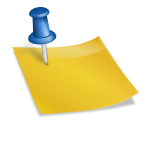The content is just an excerpt from the complete note for SS1 First Term Computer Studies Lesson Note – Input Devices. Check below to download the complete DOCUMENT
WEEK 6.
TOPIC: INPUT DEVICES
CONTENT:
- Definition of input devices
- Types of input devices
Sub-Topic 1: DEFINITION OF INPUT DEVICES
An input device is any computer hardware equipment used to send data into the main storage of the computer for processing.
It is the part of the computer or any device that is used to invoke a command or instructions into the computer to obey in order to accomplish its task.
TYPES OF INPUT DEVICES
(i) Keyboard (ii) Mouse (iii) Scanner (iv) Microphone (v) Joystick (vi) Card readers (vii) Light pen (viii) Digital camera etc.
Keyboard
A keyboard is an input device which is used to input data into the computer system. It remains the most vital interface device between the user and the computer. It is the most common input device for entering data into the computer. It is also an electronic device with several groups of keys electronically linked to the processor when attached to the computer.
There are two main types of keyboard:
- Standard Keyboard
- Enhanced Keyboard
Mouse
This is a small device moved with the hand to control the movement of the pointer on a computer screen. It is an input device which can be used by clicking and dragging. Mouse is used for drawing as well as pointing images.
Mice are grouped into two:
- Optical mouse
- Ball track mouse
Basic function of the mouse includes:
- Clicking
- Double clicking
- Dragging
- Pointing
Scanner
It is an input device which uses light-sensing equipment to convert images such as pictures or text into electronic signals that can be manipulated by a computer. It can be used to store, change and send image or text into the system unit.
Joystick
To gain full access to the note: DOWNLOAD FILE