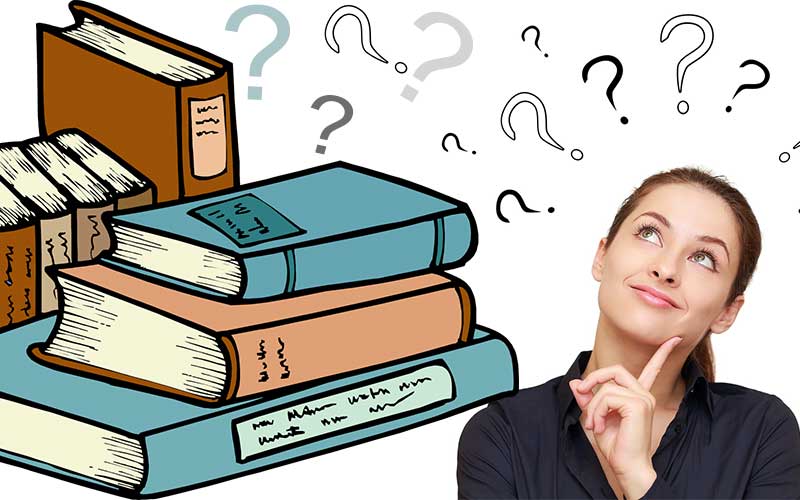For easy registration and in avoidance of mistake, erudites.ng presents the Postgraduate Application procedures in MOUAU – Michael Okpara University of Agriculture Umudike as seen from the school of postgraduate portal, the method covers all postgraduate degrees such as (PGD, MSc, MBA, M.Phil., PhD). You are hereby warmly tip to take a careful ready and note where necessary.
POSTGRADUATE APPLICATION PROCEDURE
- Candidate visits the school portal
- Candidate clicks on the “Post Graduate Application” button.
Candidate should please read the advertorial which will guide him/her on the courses available for study, and their requirements. Once candidate is sure that s/he meets the requirements of desired course and the availability desired course, then candidate should click on the “Proceed to Post-Graduate Application form” button.
- Candidate fills PG Application form and submits.
N/B: please ensure you fill form correctly. PAY CLOSE ATTENTION TO ENTRY MODE, PG MODE AND PROGRAM.
- A PG Application Number (PAN) is auto generated on the system.
Please take note of your PAN Number as it will be required after payment to fill the second part of the form.
- Candidate is led to pay application fee.
HOW TO PAY ON REMITA:
- Student’s details show up on the Application fees platform. There is a tab labelled ‘Pay/paid via’, candidate should click on the drop-down menu and choose pay using Remita Payment Gateway and then execute the Submit button.
- Remita link is now displayed. Candidate should click on the “Make Payment” button. The Remita payment secured platform shows up.
- Candidate details are displayed and candidate is required to confirm email. Content in this field should be same as content in field labelled “Payer’s Email”. S/he can either do Internet Banking, Pay with ATM Cards or Pay physically at the any Bank
If candidate is paying with internet banking, s/he should select Internet Banking Option and his/her bank and click on Submit button. A payment invoice is generated, which contains the Remita Retrieval Reference (RRR). At the bottom right of the payment invoice, s/he clicks on the “Proceed to Internet Bank” option, signs in with his/her existing bank details and proceed to make payment.
A payment receipt is sent to registered email address.
If candidate is paying at local bank branch, s/he should equally select Internet Banking Option and select ANY Bank, click on Submit button. A payment invoice is generated, which contains the Remita Retrieval Reference (RRR). At the bottom right of the payment invoice, candidate clicks on the “Print Invoice” option, prints this invoice page and proceeds to any bank for payment, after which a payment receipt is issued to the candidate at the bank.
If candidate is paying via ATM card, (Master or VISA cards ONLY), s/he should click appropriate card type, and enter card details. A payment receipt is sent to registered email address.
P.S: If you are paying online (Internet Banking or via ATM cards), ensure that you print out your payment receipt!
- Once payment is successfully concluded, candidate visits the school website
Students Admission Process >> (clicks on the slider button until s/he gets to tab labelled PG Regular) >> PG Regular >> (Now select your appropriate program, Masters, PHD or PGD).
- Candidate is required to enter the PAN Number which was generated after the initial form was filled and is the ID against which payment was made. If payment was successful, candidate will be led to fill the second part of the Application Form.
- Candidate is required to completely fill the PG application form in detail
Note: Some fields are prefilled based on first form filled.
- Candidate submits and can take print out after executing the Submit button. System sends copy of submitted forms to candidate’s email for records.
If, however payment was not successfully received on the platform (but very sure that payment was made); Candidate is required to perform the following steps:
On the top right hand of the portal platform, there is a QUERY REMITA button on the top right of the website page, click on the button and enter RRR (Remita Retrieval Reference) with which payment was made and click the submit button.
If response from Remita is “Approved”, then above the tab where the RRR was entered for query, there is a message: “Still having problem Validating Remita Payment? – Click here”. Click on the hyperlink follow the instructions on the page. This will update your payment on the portal and you can proceed with your registrations from
If however, response from Remita is “Pending” or a “blank space”, kindly contact the bank from whence payment was initiated and visit the PG-ICT/Portal Unit for further assistance.
NB: After step 12, candidate proceeds to PG School to pick up a manual file (Room F2 or F6) containing documents which needs to be filled and returned back to PG School immediately. To be attached to the file are photocopies of the following:
- O’Level Certificate.
- Degree Certificates.
- Official Transcript of your Academic work.
- NYSC Discharge Certificate.
- Reference forms (duly signed by at least 2 academic lecturers).
- Professional Certificate obtained (Max. of 4).
Also note that if your institution is sending your transcript, kindly furnish them with your PAN so that they indicate it on the envelope being sent to:
The Secretary,
School of Postgraduate Studies,
Michael Okpara University of Agriculture, Umudike,
Umuahia, Anambra State.