The website has the complete lesson note for all the subjects in secondary school but this piece showcases the JSS1 Business Studies Lesson Note on Parts of a Computer Keyboard. You can use the website search button to filter out the subject of interest to you.
CLICK HERE to download the complete Document: DOWNLOAD HERE
TOPIC: PARTS OF A COMPUTER KEYBOARD
CONTENTS:
(a) Parts of the computer keyboard
– Uses (functions) of the parts the computer keyboard.
(b) Similarities between the typewriter and computer keyboards.
EXPLANATION
Before we actually look into the parts of computer keyboard, let us look at the meaning of keyboard. Keyboard is an input device used to feed data into the computer system.
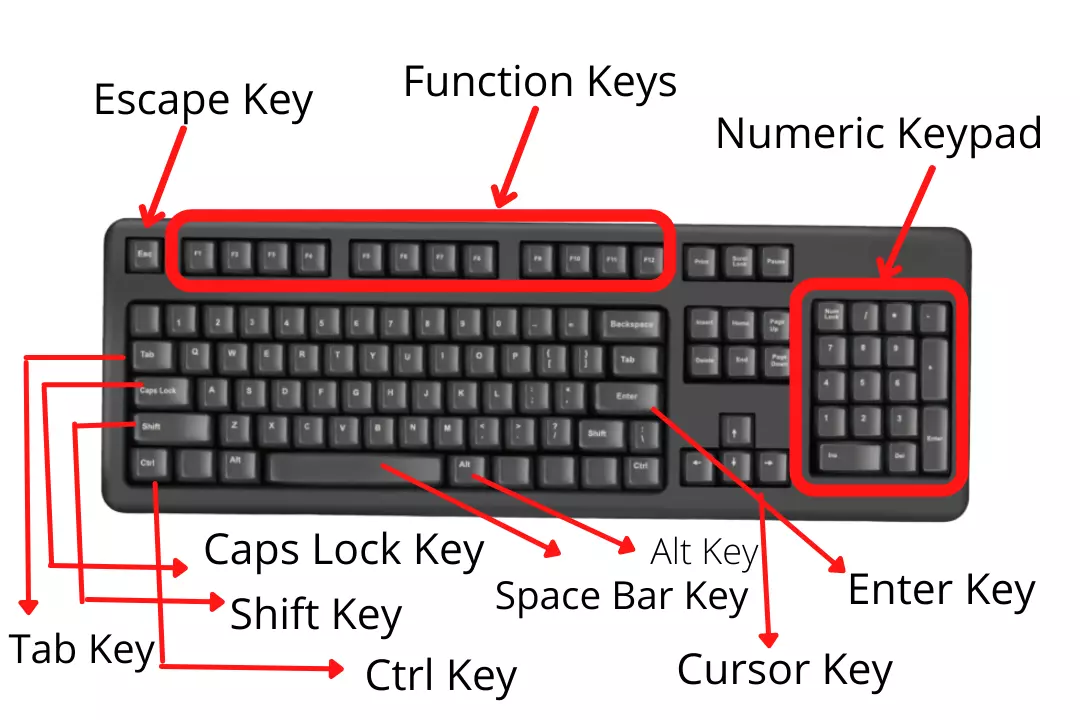
A KEYBOARD
(A) PARTS OF THE COMPUTER KEYBOARD.
- Alphabetical keys
- Numerical keys
- Special character keys
- Control keys
- Function keys
- Caps lock key
- Alternate key
- Space bar key
- Back space key
- Escape key
- Shift key
- Tab Key
- Home keys
- Delete key
- Arrow keys
- Enter/ Return key
USES (FUNCTIONS) OF THE PARTS COMPUTER KEYBOARD
- Alphabetical keys: They are keys used to type-in alphabets into computer system.
- Numerical keys: They are above the alphabets. They are used to type-in numbers into computer system.
- Special Character keys: They are keys used for special characters. They share the same keys with numerical keys but are written at the upper part. Examples are: % @ ! $ * & ^ etc. Shift key will first be pressed down before special characters can be used.
- Control Keys: It is used to execute command with other key(s).
- Functions keys: They are used alone or with the Ctrl, Alt and Shift keys to execute software commands. They are located at the top of the keyboard ( F1, F2, F3, etc).
- Caps Lock Key: It is a toggle key i. e. on/off. It is used to shift from the lower case character to the upper case characters and vice versa. When it is pressed, the cap lock indicator light will be on and all characters are in upper cases.
- Alternate key (Alt): This is located at the left of the space bar. It is known as the alternate key and used to execute commands with other key(s).
Click on the Downloadable Button to get the FULL NOTE



